Jenny Sawyer/Robyn Lukey
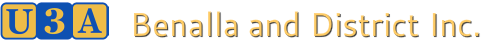
|
|
|
A reminder that anyone who is a U3A member can obtain some ‘one on one’ help in operating and using their mobiles, tablets or laptops you can book a time with either Jenny (Apple) 0409 545 182 or Robyn (Android) 0403 164 931. Meetings are usually held in Meeting Room 2, or the office if the small class isn't available.
Jenny Sawyer/Robyn Lukey
0 Comments
During December 2023 we were notified by the Good Things Foundation, which set up the Be Connected online course, that U3A Benalla had been awarded a Building Digital Communities Grant Round 1.
The aim of this grant is to offer an opportunity to Bendigo Bank customers at risk of being left behind in the digital world to have access to local digital skills training. U3A Benalla offer several digital literacy programs in 2024. These include the Be Connected - Android course with Ruth Jelliff as Convenor, and the Be Connected - Tech Advice program which provides one on one assistance by appointment with Robyn Lukey and Jenny Sawyer. We look forward to helping the Bendigo Bank customers seeking assistance with digital training to access these programs. Margaret Jenkins and Ruth Jelliff In 2024 our Tech Savvy Beginners-Android and Tech Advice courses are coming under the heading ‘Be Connected’.
'Be Connected--Android' Convenor: Ruth Jelliff Semester 1 - Be Connected - Android will assist beginners who lack confidence in using their Android Mobile Phone or tablet to gain skills while at the same time having fun operating these devices. One-to-one appointments will be available to assist beginners gain confidence. Semester 2 - Our focus will shift to short project-based courses on topics such as 'Photo Books', word processing using 'Google Docs', and more. Throughout the year class members will be able to suggest topics and issues they would like help with. The course will draw upon a range of resources including the Be Connected Online Learning Resources. 'Be Connected--Tech Advice' Robyn Lukey (Android) and Jenny Sawyer (Apple). 'Be Connected Projects - Bendigo Bank On-Line Banking' Jenny Sawyer is taking time out next year from convening Apple courses, while Robyn Lukey has stepped back from convening courses. Thank you, Robyn, for convening Android classes for beginners for the past three years. Your patient approach, interest in innovations and digital wisdom have been greatly appreciated by group members. Following the break after the presentation on 'Stroke' by Fiona Kleinitz at Meet and Mingle on Wednesday 18 October, we moved on to our 'Get On Line Week' celebration, commencing with a presentation from Benalla based leading Constable Lisa Atkinson, who spoke about computer scams. Constable Atkinson outlined how scams like identity theft, advance fee frauds and credit card fraud, work in an increasingly digitally connected world. She said if you were attracted to the low price of say a caravan, offered for sale online, determine where it was and then find the telephone number of a business nearby and ring it to see if the online business really existed. “And if the price being asked looks too good to be true, it probably is,” she said. One scam that came to prominence during Covid was “have you met your new puppy”? It worked (for the scammers) on the basis that people would buy puppies unseen online, but never receive the puppies or if they did, get inferior ones. Lisa Atkinson said she realised when she married seven years ago, that she had hopefully stolen a march on some scammers, because with the fact of changing her surname, she had effectively disappeared from a number of websites. She said it was too easy just to click on the address at the end of a website to make contact. But a safer approach was to check elsewhere and say ring a phone number from a legitimate online listing source like Telstra. More information: scamwatch.org.au. Following leading Constable Atkinson's presentation, a barbecue lunch, part of Get Online Week, was embraced by participants, who also enjoyed the music provided by our Ukes4Fun group at their first gig. 'Be Connected' class convenors Jenny Sawyer and Robyn Lukey were available to answer questions. This event was supported by a grant from the Good Things Foundation. David Palmer
During Get Online Week during Seniors Month in 2023, we have organised a guest speaker at 11.30 am followed by a free lunch for members on Wednesday 18th October at 12 noon.
Our speaker on Cyber Security and Scams at 11.30 am is Leading Senior Constable Lisa Atkinson. Jenny Sawyer and Robyn Lukey, who have ran the Be Connected program Managing Money Online in Semester 1 and who run our popular Tech Advice program, will be in attendance. Please come along and enjoy lunch, hear a little about our Digital Technology programs and be entertained by the Ukes4Fun group in their very first public ‘jamming’ session! Margaret Jenkins While first semester’s Be Connected - Managing Money On-Line and Tech Savvy Appe – Pages courses have finished, the Tech Savvy Beginners – Android class continues to draw upon the excellent Be Connected Topic Library.
An application has been made for a Get Online Week grant from the Good Things Foundation, which is associated with Be Connected. If successful, we will be holding a BBQ on Wednesday 18th October at 12 noon, and hopefully enjoying lunch on the veranda of the Benalla Seniors Centre. ‘Tech Advice’ - one to one sessions for members experiencing problems operating mobiles, tablets or laptops continue to available by appointment during Semester II. Contact Robyn (Android Devices) 0403 164 931 or Jenny (Apple Devices) 0409 545 182*. 'Be Connected' Team - Margaret Jenkins, Robyn Lukey and Jenny Sawyer  We had a great discussion on safety/security using Paypal Accounts in May/June. An excellent resource, ‘How to get started with your Paypal Account’, suggests following these steps to deposit money to cover bills:
‘Be Connected’ has very comprehensive tutorials on Internet Banking which can be found at https://beconnected.esafety.gov.au/topic-library/internet-banking . It also has a very good resource on setting up and using a PayPal Account at https://beconnected.esafety.gov.au/topic-library/introduction-to-buying-and-selling-online/how-to-pay-online/setting-up-a-paypal-account . Our ‘Managing Money Online’ session on June 19th was the last ‘Be Connected’ class for 2023. ‘Tech Advice’ one to one sessions will continue to available by appointment during Semester II. Robyn Lukey & Jenny Sawyer *Some suggest using a specific, separate card to pay accounts. This month we spent some time navigating the Be Connected website. We all now Sign in using our email address and password. By doing so we are able to check on our progress through the different courses. By looking at our own individual progress table we can click/tap on a unit ‘In Progress’ and pick up from where we had last been working. We are still working through ‘Internet Banking’. Jenny paid her car registration bill via her banking app and used the BPAY option. To record the transaction complete with receipt number you can - screenshot - hand write the receipt number on to your bill with date paid - have an email sent to you Next time we will be looking at PayPal. Our next class is Monday 8th May. Jenny Sawyer and Robyn Lukey We continued our banking online focus and worked through the Be Connected Unit Internet Banking, Introduction to Online banking Laptop and Desktop computers. We looked at setting up online banking. This can be done online and or at the bank. There are a few things you need for online banking -
Jenny Sawyer/Robyn Lukey Welcome to all Be Connected participants old and new. We began by signing in or signing up our 2023 participants to Be Connected. Our focus is managing money online and our first module was Internet Banking.
We’ve looked at
Jenny demonstrated setting up a new payee on her banking app. Our next class is on Monday 20th March. Anyone who is a U3A member can obtain some ‘one on one’ help in operating and using their mobiles, tablets or laptops you can book a time with either Jenny (Apple) 0409 545 182 or Robyn (Android) 0403 164 931 on the 2nd or 3rd Monday of each month - 12:30pm - 1:00pm Robyn Lukey & Jenny Sawyer Not sure about managing money online? This course uses Be Connected Modules to explore banking online - paying bills, setting up a banking app, using the bank website, checking balances and statements and transferring money. We'll also look at PayPal and making online purchases. Be Connected - Managing Money Online will run for one Semester Feb - June.
Jenny Sawyer and Robyn Lukey 2nd and 3rd Monday 11.30 - 12.30. On Wednesday 19th October following Meet and Mingle, we went on to our Get Online Week function which was supported by the Good Things Foundation who run the Be Connected program. We talked about the benefits of the Be Connected program and the variety of Topics that are available in the Topic Library. Topics can be accessed through the website www.beconnected.esafety.gov.au A paper copy of these topics was given to those who attended so that they can access any topic which they required help with at home. The theme of this Get Online Week program was Try One Thing. Jenny Sawyer who runs our Apple Beginners class then demonstrated being able to buy books online. She went through the process of selecting an appropriate website, and then choosing the most suitable version of the children’s book. Jenny walked us through the payment process using PayPal. Jenny also talked about using Borrow Box to download books and audio books from the local library, and being able to use these for up to 14 days. After Jenny’s talk we all enjoyed a delicious lunch on tables placed under the veranda of the Senior’s centre. Thank you to everyone for a very enjoyable morning. The Be Connected regular program is not running in November due to lack of participants. However, some of the new people who attended Try One Thing are participating in Robyn Lukey’s Android group, which uses Be Connected's resources, for the remainder of 2022.
Be Connected will recommence in February 2023. Margaret Jenkins This month we had Jenny Sawyer running the first session of Be Connected before she and Neville went on an overseas trip. Thank you, Jenny, for the effort you have put into running Be Connected for the majority of 2022. The second session saw Margaret Jenkins, ably assisted by Geraldine McCorkell, run a session on using My Gov for those that attended. My Gov is a relatively new innovation which encourages everyone to use it to contact Medicare, Centrelink, The Australian Taxation Office, My Aged Care and many other Government departments. Using My Gov saves people wanting to find out information being on the phone for a long period of time to the relevant department. Be Connected have a very good segment on My Gov, and explain that all anyone needs to start a My Gov account is an Email address and a mobile phone number. Once the initial My Gov account is set up for one entity such as Medicare, other Government departments can be added at a later date as required. The next session of Be Connected will be on Wednesday 5 October 2022 at 2pm. The session will be about Filling out Forms online. All welcome.
Margaret Jenkins 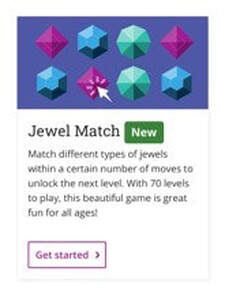 This month we revised some online skills. I paid my Telstra bill using PayPal and my North East Water bill using BPAY, projecting the transactions onto the TV screen. Sometimes it can be daunting paying bills online for the first few times. You could ask a trusted friend or relative who has experience with online payments to be with you when you are learning. So then, in light of the long cold winter we are having, we went to the Games Centre in The Topic Library. The games differed depending on what device you are using. We all had tablet devices so went to the unit for them--Games for smart devices - touchscreens. We tried all of the games--Jewel Match, Word up! Night Piano, Fill, Fruit Swipe, Car Park, Hidden Objects. Beware! We did find ‘Jewel Match’ was a bit addictive, but probably the most fun. Due to my forthcoming overseas trip, Margaret Jenkins will be taking over the Be Connected classes from Wednesday 14th September. Jenny Sawyer This month we continued the unit ‘Online Hobbies’ and looked at Blogging. Blogging is a means for you to share your interests and hobbies online with either a closed audience- people you select or the whole world - those who find your blog online. Many people using blogs use a travel blog to share their travel stories and photos. When visiting the App Store, some blogging apps are free and others you will need to pay. Google has a free blogging site called Blogger. More recent social media such as Instagram, Pinterest and Tumblr are another form for posting and sharing interests and hobbies.
Jenny Sawyer  This month we explored the Google Earth App. The Unit, ‘Exploring Google Earth’, is found in the Online Hobbies Section of Be Connected topics. ‘Google Earth is a computer program that’s like an interactive digital atlas. It shows you the whole planet, right down to your own house.’ Be Connected's Google Earth Program gives you information about places and links to find out more. You can plot distances on maps and view in various modes. It must be remembered that none of the real-life images are in real time. They are satellite images taken beforehand - sometimes years ago. So, over the course of two weeks, we familiarised ourselves with Google Earth and went searching and exploring the earth. And yes, we all found our current and sometimes a previous house that we had lived in. Jenny Sawyer In May we continued the theme of buying online. In the Be Connected Topic Library we viewed ‘How to Pay Online’. The main focus was using PayPal. There is an informative video explaining setting up a PayPal account. PayPal is now an option on some service providers eg. Telstra bills for payment. So, I demonstrated a real payment to Telstra using PayPal. Some advantages of using PayPal online are that - ~. A PayPal password is a lot easier to type in than your credit card details. ~ You receive a payment receipt almost straight away via email. I did receive my new iPad cover which I purchased in class through eBay in April using PayPal. Jenny Sawyer
We had two sessions in March. Again, we discussed the Internet and made sure all participants were connected to the U3A Internet by looking for the appropriate network and then entering the passcode. If already connected previously then we checked that devices were set at automatically connect. To save time we added the Be Connected site to our Home Page as a direct link eliminating a Google search. The ensuing lessons were focused on ‘Using Email’:
Jenny Sawyer Welcome to all Be Connected participants, old and new.
Be Connected has added new courses and topics to the program. The 2022 Course list handout now comprises seven pages. Seeing as we are at the beginning of the year, we have gone back over some of the introductory information. We started with ‘What is the Internet?’ and ‘Using the Internet’. It was interesting to reflect on these topics, even for seasoned users who are using the Internet every day. Jenny Sawyer Safer Internet Day – ‘Play It Fair Online’, is a time to consider ‘best practice’ in internet safety in terms of our own online presence as well as protecting ourselves from online scares. The ‘Safety First’ online topic resources on Be Connected will continue to be drawn upon in 2022 and we will continue to regularly raise the issue of protection against scams—a topic at a Meet and Mingle presentation last year.
Protect against Scams Be alert. If you get an email or phone call you suspect is not genuine:
In November we revisited the ‘All About Data’ Course. This is divided into five units. We have been working systematically through these during our last few sessions:
Jenny Sawyer Over 20 U3A Benalla members attended the Be Connected lunch held on the veranda of the Senior’s Centre on Wednesday 20 October 2021. This was part of the Get On Line week celebrations supported by the Good Things Foundation who run the Be Connected course for the Federal Government. There were many pleasing aspects of the lunch. First the food from Hide's Bakery was delicious, and the outlook from the veranda of the Senior’s Centre was magnificent. U3A Benalla has never used this as a venue before, but on a beautiful sunny October day the setting worked very well.
We also welcomed three new participants Joy Campbell, Terry Campbell and Trish Saker who wish to join our digital classes. We were pleased to see our Android Convenor Robyn Lukey joining in the fun. Another pleasing aspect of the lunch was the interaction between members who were able to share their skills of attaching a vaccination digital certificate to the Services Victoria App for other members who needed assistance. We also distributed a photocopy of the method for attaching the vaccination certificate to the Services Victoria App to several other members. The lunch ran until Jenny Sawyer’s Apple class commenced, everyone voting that it was a very enjoyable way to celebrate Get On Line week. Margaret Jenkins "Data" - photo of small group 'Be Connected class - 13 October, 2021 In October we have had two sessions of Be Connected. It was pleasing to revisit the Be Connected website and see that there were new modules added to the Topic Library. We spent the first week exploring one of these; ‘Using the Cloud’. This provides great explanation of the cloud in general and most of the content was in the form of short instructive videos. Following on from the general explanation there were further units from which you could choose either Apple or Android. For Apple users cloud storage was through iCloud. For Android users the cloud storage was through Google Account. The following week we delved back to an earlier topic; ‘Data’. We looked at how you can check your data allowance and usage on your devices. Then discussed using your devices to stream TV, films, music and sport. So the apps for ABC iView and other free to air TV stations are free and the content is free but the data usage is not. The apps for Stan and other streaming services are free but the content and the data usage are not. Jenny Sawyer
A 'Be Connected' information session and lunch
will be held after Meet and Mingle at 11.45 on Wednesday 20th October to celebrate `Get Online Week’. Lunch - delicious Hide's sandwiches & slices - provided. If you would like to attend, please contact Geraldine 0408 522 662 |
'Be Connected'Attention all members with portable computing devices, be they smart phones, tablets, iPads or laptops. Benalla's Be Connected* courses are offered to members who would like to broaden their computing knowledge and increase their confidence using their smart phones, tablets, iPads and laptops. Internet access is provided by U3A. If you don't have a suitable device, U3A have a limited number of iPads and tablets for borrowing. Tech AdviceJenny Sawyer (Apple)
0409 545 182 Robyn Lukey (Android)
0403 164 931 Tech Advice venueSeniors Community Centre, 18 Fawckner Drive, U3A Room 2
Get Online WeekBe Connected also celebrates 'Get on Line Week' in October - usually at Meet and Mingle and involving lunch on the 'balcony' looking towards the lake.
Managing Money On-line Our 'Be Connected - Managing Money Online' course in Semester 1 2023 used Be Connected Modules to explore banking online - paying bills, setting up a banking app, using the bank website, checking balances and statements and transferring money. We also looked at PayPal and making online purchases. This course may be offered again in future.
LinksArchives
April 2024
|
|
Developed and maintained by members, this website showcases U3A Benalla & District.
Photographs - U3A members; Benalla Art Gallery website; Weebly 'Free' images;Travel Victoria and State Library of Victoria
|