- a bank account and some personal ID
- a computer, smartphone or tablet with up -to -date software
- a secure home internet connection
- a mobile phone number
Jenny Sawyer/Robyn Lukey
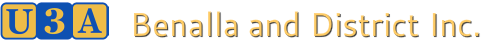
|
|
|
We continued our banking online focus and worked through the Be Connected Unit Internet Banking, Introduction to Online banking Laptop and Desktop computers. We looked at setting up online banking. This can be done online and or at the bank. There are a few things you need for online banking -
Jenny Sawyer/Robyn Lukey
0 Comments
Leave a Reply. |
'Be Connected'Attention all members with portable computing devices, be they smart phones, tablets, iPads or laptops. Benalla's Be Connected* courses are offered to members who would like to broaden their computing knowledge and increase their confidence using their smart phones, tablets, iPads and laptops. Internet access is provided by U3A. If you don't have a suitable device, U3A have a limited number of iPads and tablets for borrowing. Tech AdviceJenny Sawyer (Apple)
0409 545 182 Robyn Lukey (Android)
0403 164 931 Tech Advice venueSeniors Community Centre, 18 Fawckner Drive, U3A Room 2
Get Online WeekBe Connected also celebrates 'Get on Line Week' in October - usually at Meet and Mingle and involving lunch on the 'balcony' looking towards the lake.
Managing Money On-line Our 'Be Connected - Managing Money Online' course in Semester 1 2023 used Be Connected Modules to explore banking online - paying bills, setting up a banking app, using the bank website, checking balances and statements and transferring money. We also looked at PayPal and making online purchases. This course may be offered again in future.
LinksArchives
April 2024
|
|
Developed and maintained by members, this website showcases U3A Benalla & District.
Photographs - U3A members; Benalla Art Gallery website; Weebly 'Free' images;Travel Victoria and State Library of Victoria
|