Protect against Scams
Be alert. If you get an email or phone call you suspect is not genuine:
- Verify –Check using contact details you get from a phone book or independent online search.
- Avoid clicking links – before clicking, hover your computer mouse over the URL (web link) and the ‘from’ email address:
- If an email address doesn’t end with the company’s name and .com after the ‘@’ symbol, it’s likely to be a scam.
- If a URL is different from the link description, it is probably a scam.
- Take your time – many scams will try to create a sense of urgency. Don’t be rushed into handing over your personal information.
- Consider your privacy – Only provide information such as Medicare numbers and credit card security codes to organisations you can trust. Requests for private data should ring alarm bells.
- Report – If you think you have provided your account details to a scammer, contact your financial institution immediately.
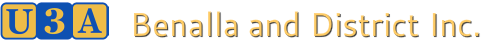



 RSS Feed
RSS Feed
