| In April we followed up learning our about emails by exploring the email app and sending ourselves an email with a photo attached using Copy and Paste. We also used the Save Draft function. And then at the end we Deleted all of that hard work. The following week we all had another practise of our emailing skills. Email security was discussed as per the Be Connected unit ‘Email Safety and Security.’ We then launched into a new topic; ‘Introduction to buying and selling online.’ Elly was able to show everyone the Benalla Marketplace site and explain how the site works. I used the EBay site to demonstrate buying and purchased a new iPad cover online. I hope to be able to bring my new iPad cover to the next class. Jenny Sawyer |
|
0 Comments
Leave a Reply. |
'Be Connected'Attention all members with portable computing devices, be they smart phones, tablets, iPads or laptops. Benalla's Be Connected* courses are offered to members who would like to broaden their computing knowledge and increase their confidence using their smart phones, tablets, iPads and laptops. Internet access is provided by U3A. If you don't have a suitable device, U3A have a limited number of iPads and tablets for borrowing. Tech AdviceJenny Sawyer (Apple)
0409 545 182 Robyn Lukey (Android)
0403 164 931 Tech Advice venueSeniors Community Centre, 18 Fawckner Drive, U3A Room 2
Get Online WeekBe Connected also celebrates 'Get on Line Week' in October - usually at Meet and Mingle and involving lunch on the 'balcony' looking towards the lake.
Managing Money On-line Our 'Be Connected - Managing Money Online' course in Semester 1 2023 used Be Connected Modules to explore banking online - paying bills, setting up a banking app, using the bank website, checking balances and statements and transferring money. We also looked at PayPal and making online purchases. This course may be offered again in future.
LinksArchives
April 2024
|
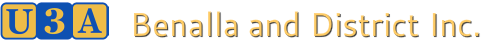
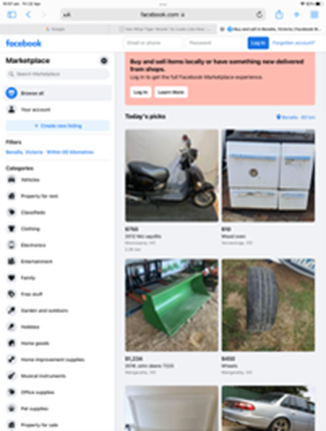


 RSS Feed
RSS Feed
