Rendezvous Hotel, Flinders St Melbourne
17th and 18th August 2015
Beverley Lee, U3A Benalla
The 2015 Biennial Conference of U3A Network Victoria,’30 years and still growing’, celebrated the first thirty years of U3A’s Network Victoria and considered the challenges to come in the next thirty years, including the enormous and continuing changes n the digital world.
This report has been edited from a larger conference report to focus on digital literacy related content at the conference.
Bev
____________________________________
The 2015 Biennial Conference of U3A Network Victoria was formally opened by the Patron of U3A, Her Excellency The Governor of Victoria The Honourable Linda Dessau AM. While validating the importance of what U3A does throughout her presentation, Linda used herself as an example of a challenge facing U3A. When moving into her office recently in her new role as Governor, Linda described taking in her PC, Ipad, Iphone and more, much to the amazement of her new staff. This was clearly an enormous change for them! Linda used this example to remind us that to ensure we keep growing, we need to promote the contemporary world.
Day 1’s Key note speaker, Gerard Mansour, Commissioner for Senior Victorians, spoke of ‘The Changing Face of Ageing’ and of a journey of changing attitudes to ageing, with the World Health Organization again rethinking ageing, longevity and the life course.
The things which work in keeping people above the disability threshold?
* Active involvement and engagement.
* Expectations impacting now on the community – the ‘visual look’ of older people being out and about, not out of sight, out of mind.
* Planning not limited to financial planning, or renovating or travelling, but ‘how am I going to have a purpose in living’ over the next 30 years; what communities of interest will I belong to, my’ life is for living’.
One of the levers to engagement is clearly the role of digital literacy and ways of engaging older people in this part of the process –Gerard then introduced the following short trailer for a documentary on a ‘Cyber Seniors’ You Tube video competition!
Robert reflected on the ‘remarkable revolution now underway’ -
- Digital Watches have now been released – ‘The stuff of science fiction is now a reality’.
- He was able to watch his grandchild take first steps via Skype
- Six million years of video is created every month
- 14 million people visit Facebook; watch You-Tube each month.
- Thousands of different transactions (incl bill paying, etc, etc) are now on line.
- By 2017 most Government transactions are to be on line.
- Telstra is now investing heavily in next generation mobile technology.
'Tech Savvy Seniors' training materials use a simple, relevant approach designed to achieve ‘digital engagement’. The social isolation which increases with age for many can be reduced through Facebook, which makes it easier to keep up with family and friends. The Tech Savvy Seniors project has therefore introduced training materials to encourage Facebook uptake.
Another 'Tech Savvy Seniors' project, the Lower Plenty Library project, introduces tablets into nursing homes.
Seniors are in a special place in in terms of creating content. ‘We are a reservoir of stories – how can we share this with our children and grandchildren?’ "There is also great potential for user participation and production by more tech savvy senior citizens able to use digital technology to create knowledge and share this with others by producing in a digital world”.
Robert used a power point during his talk – hopefully this will, like other Power Points from the conference, become available on the U3A Network Victoria website.
(We already have the web links to Tech Savvy resources (see Digital Literacy Information Session Webpage – ‘Links’ and the training DVD resource handed out at the conference has been given to the Tech Savvy Seniors 'Mentors' group)
Michelle Berner – from U3A Nunawading
Michelle’s presentation at the 2015 Biennial Conference is available with narration as a YouTube video – Michelle’s Presentation at the Conference. Links are available for further resources at the end of this video.
A ‘tech savvy’ I-Pad user and I-Pad tutor at Nunawading U3A, Michelle has developed a wide range of materials which she is happy to provide links to – see for example Michelle’s You Tube resources for working with I-Pad users
Michelle had three key messages for those approaching training and mentoring in U3A contexts;
- Allow the person to focus on the one thing they really want to learn, to do, first – ‘What do you want to do?’, for example
- Send an email
- Read an e-book
- Watch TV
- Make a movie
- Create a You Tube Account
- Pay Bills on Line
- Organise documents
- Photos – various possibilities will come up here…
- Set up a ‘blog’
- Write family story
- Learn how to use Camera App – this may involve
- Learning first – how to edit/enhance/organise/compress etc then perhaps
- Sharing photos on Flicker.
- Learning first – how to edit/enhance/organise/compress etc then perhaps
- Send an email
- ‘Baby Steps’
- Start with ‘Tech Savvy Seniors’ resources
- These come with training guides.
- Start with ‘Tech Savvy Seniors’ resources
- ‘Best Friends’
- Train person to ‘Google’ and ‘You Tube’ in answering their learning questions.
- Consider creating a You Tube account for Tech Savvy Seniors Group
- Ipad has a YouTube app
- Train person to ‘Google’ and ‘You Tube’ in answering their learning questions.
Michelle’s website - http://technologyfueled.com – is an excellent resource and has two freely learning guides for U3A members. Begin with the Ipad Quick Start Guide – U3A members click a link to get a voucher to cover the cost of this course from udemy. This could then be used as a support resource for a class. Follow this with the Becoming an Ipad Power User course (similar voucher available) – this helps people get past the baby steps.
Michelle’s departing advice on the last red background slide ‘Keep Calm and Practice’!
[email protected]
Rachel de Sain, Digital Strategist, provided a 'big picture' update of the changing digital world.
Rachel described her role as a digital strategist ‘to solve problems for clients delivering measurable improvements’.
Rachel reflected on changes over the two years since she spoke at the last U3A Network Vic conference –
In 2015 the ‘I watch’ was launched and wearable devices becoming more common.
In 2009, MOOC’s were unavailable. By 2014 millions were taking part.
Mobiles are being used in different ways.
People 65+ demographic has shown a marked increase in use of social media.
Blogging has become widespread – 1 in 4 Australians use Wordpress.
"There is no sign of digital development and uptake slowing down! 89% of our populating are using the internet.”
However affordability is an issue, contributing to the Digital Divide. Rachel’s statistics suggest we are the 49th worst in the world re affordability.
“It is now a Human Right to have the Internet”.
Mobiles – now a 100% penetration rate (some people have 2 or 3); while the market is stagnating overall; in marketing and product development it is not just about having a mobile any more – it’s about the many different ways they can be used. ‘Triple Effect’ – eg. giving away with upgrades.
Social Media – Facebook is the most used. There is an increase in people creating their own content eg. using YouTube. There is an increase in citizen journalism.
‘The Internet of Things’ – now a ‘full eco system’ is available. ‘Digital tools ‘Talking to One Another’ – eg. Big Belly Garbage Bins notify admin. Computer when full; Smart Sprinkler Controls, etc.’
‘The Sharing Economy’ where it’s not so much about ownership of things as having trusted people we can share things with… “I do not need a drill. I need a hole in the wall”. People can have ‘multiple income streams’ in the shared economy, may be a Uber driver three days a week, do something else on-line on other days, paid work others
‘Air Tasker’ – community market place - Refer to cofounder interview on Today Show - video clip at https://vimeo.com/64124904 (also has an embed code)
‘Udemy’ – Anyone who has a talent can film teaching s skill they have – eg. ‘Photography Fundamentals’. Find out more: https://www.udemy.com/the-fundamentals-of-photography/
Responding to the fact that people learn in Different Ways …
“MOOC’s” (we already have access to David Muir’s presentation from the Shepp Dig. Lit Info Session)
- EG…. Melbourne Uni Mooc’s eg.‘Generating the Wealth of Nations’
Flipped institute.org Video clip: https://youtu.be/iQWvc6qhTds
https://youtu.be/WFOJSSWxK3s?list=PLB4C7262E8DBEF24D
https://youtu.be/26pxh_qMppE?list=PLB4C7262E8DBEF24D
Blended or Hybrid Learning –course that blends on-line learning (30% - 79%) and face to face teaching. Some programs to support this:
‘Scootle’ - www.scootle.edu.au - only for school age education at present, but could be applied to U3A. ‘Scootle is a 'one stop shop' that provides teachers with access to more than 20,000 digital curriculum resources in the National Digital Learning Resources Network which is managed by Education Services Australia. Scootle provides easy ways for teachers to find, organise and use the digital resources.’
‘Gooru’ Learning – ‘personalized learning’…’Gooru's mission is to honor the human right to education. We envision a world in which technology and a supportive community empower every student to personalize his or her learning. Educators support individual students while contributing to a larger community.’
Rachel had an excellent power point which I hope will become available through U3A Network Victoria. Rachel’s firm – Flaxworks – aims to ‘lead by example and deliver by numbers’. Website: http://flaxworks.com.au/
Relating to Mentor groups and intergenerational programs….
Dr Patricia Edgar, author of In Praise of Ageing, expressed real concern about political ‘wedging’ setting division between young and old and suggested Power Hour type projects as a way of addressing this.
“Power Hour: Making Minutes Count” is an interactive, after-school homework assistance program in US for children aged 6 to 18 years in high poverty areas. It encourages young people to view homework as an opportunity to learn to work independently, successfully complete projects on time and feel positive about their school accomplishments. Unlike assignments done in class, Power Hour work is conducted in a non-threatening and fun after-school environment using “Homework Helpers,” adults or older students who supervise completion of a Club member’s homework.”
(NB Some U3A Benalla and District members are already involved informally and formally in similar projects– with access to tablets, digital technology/literacy development would occur simultaneously)
The Kolbe Catholic College Intergenerational program involving volunteers working with high school age refugees incorporates the digital world from the outset as all students have 1-1 Ipad or similar context and the tutor/mentors and students engage through digital world of the internet and emailing as well as meeting in person.
________________________________________
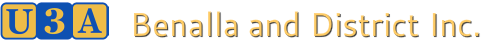

 RSS Feed
RSS Feed
