After viewing a website that gave explanation of the Siri function and how it works, we all enabled Siri on our iPads.
In settings - (General - Siri and Search) you can also choose whether or not you want a male voice or a female voice. Then after that, you can choose the accent you’d like Siri to use. We each asked Siri a question and often the reply came with a visual link.
For people who don’t like typing, Siri can take on the role of personal secretary and you can dictate your message or email. If enabled on your phone Siri can make phone calls and give you map directions.
So, Siri can save you time - you just speak and Siri can set a timer, check sport scores, check the weather, check your calendar, make calculations, check cinema showings ................ And the list goes on.
Jenny Sawyer
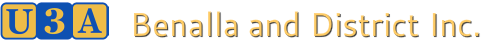

 RSS Feed
RSS Feed
