This course is applicable to Windows, iOS and Android users. We will have assistants for all three (iOS, Windows and Android) available to assist during the session. There will be two assistants plus the course leader available to assist participants.
Requirements
Participants will be required to have their own device (Tablet, phone etc) but desktop computers will not be feasible. Participants should be competent in basic use of their device and should already have a gMail account. Notes on creating a gMail account will be sent to participants on enrolment.
Coverage
There will be 10 sessions, each of 90 minutes, on alternating Tuesdays and Wednesdays over 10 weeks in between September & December covering:
Combined Google Apps Course - for members who are comfortable using internet
W4 1st, 2nd, 4th Tuesday and 3rd Wednesday from 2.30 to 3.30 pm
- Wednesday 21st September - Creating a Gmail account, sending and receiving email
- Tuesday 27th September - Using Chrome and installing apps extensions
- Wednesday 5th October - Contacts. Adding contacts, using groups.
- Tuesday 11th October - Calendar. Adding an event, repeating events, views including Agenda, other calendars. Tasks. Develop a to-do list.
- Wednesday 19th October - Drive. Storing, organising and sharing files.
- Tuesday 25th October - Photos. Albums, edit a photo.
- Wednesday 2nd November - Docs. Create and edit a document.
- Tuesday 8th November - Sheets. Create and edit a spreadsheet.
- Wednesday 16th November and 10. Tuesday 22nd November and if necessary and Wednesday 30 November - *Sites. Create your own google website.*Forms. Add a form eg. 'Contact Us' to your website.*Keep. Creating notes. *Panoramio. Photo Sharing.
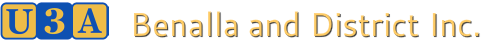


 RSS Feed
RSS Feed
