During the past few days we have been told that Be Connected has some new courses available in its Topic Library. One of these courses is related to setting up a myGov account. This account is extremely handy if you need to claim on Medicare, contact Centrelink or the Australian Tax Office, find out about My Aged Care or use My Health Record.
To access myGov you need an Email address and a mobile phone number. The myGov course takes you through registration, the benefits that are available through registration and how to access the various Government departments.
In your browser put www.beconnected.esafety.gov.au Then Sign In on the top right hand side. Go to the Topic Library where you will see All Topics and New Topics. Tap on New topics and then the myGov section. If you cannot sign in for any reason, you can still access the myGov part of the Topic Library.
It is a useful tool. Hope you find it useful too.
Margaret Jenkins
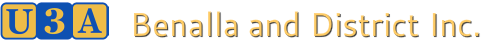


 RSS Feed
RSS Feed
