| This month we revised using the calendar, the contact list and sending emails with photos attached on our iPads and phones. We then looked further into the options bar that appears in emails when you hold your finger on the screen. We discovered: Select, Select All, Insert Photo or Video. Then after selecting text in an email we could use a new bar of options such as: Cut, Copy, Bold, Italics and Underline. So many choices! Most participants managed to select copy and paste text from an email to a new email page. |
Unfortunately the Week 3 Session of Tech Savvy Beginners Apple on Wednesday 16th May is cancelled. A make-up session will be held in week 5 on Wednesday 30th May.
Tech Savvy Beginners will then continue Wednesday 6th June.
BE CONNECTED is coming
Be Connected is an Australian Government initiative to help people make the most out of being online. We will be going through some online learning modules to give you better skills when using the internet.
Be Connected will run during Semester II and incorporate two short courses; one for Apple Users and another for Android users.
The Be Connected Course for Apple users will be on the following dates:
Wednesday 18th July
Wednesday 1st August
Wednesday 15th August
The Be Connected Course for Android users will be on the following dates
Wednesday 29th August
Wednesday 5th September
Wednesday 19th September
Jenny Sawyer
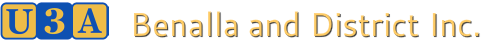



 RSS Feed
RSS Feed
