So far we've looked at buttons and ports, logged onto to the U3A WiFi, added to the contact list and researched the Benalla U3A website. We are learning to love our devices!
|
With over 30 people enrolling for Tech Savvy Beginners participants have been divided into two groups; Apple and Android. There there will now be consecutive sessions for each group starting off with the Apple group.
So far we've looked at buttons and ports, logged onto to the U3A WiFi, added to the contact list and researched the Benalla U3A website. We are learning to love our devices!
0 Comments
Tech Savvy Beginners has been divided into two five session courses, one for Apple users (iPad, iPhone users) the other for Android and Windows users (eg. Samsung, Pendo tablets and smartphones and laptops*. Each group will have five sessions in the first half of the year.
Here are the dates: Apple Users - iPads and iPhones February 15th March 1st March 15th April 5th April 19th Android/Windows* tablet and phone users-eg Samsung, Pendo & Windows* laptops May 3rd May 17th June 7th June 21st July 5th *Windows laptop users might prefer to join the Computer Club at the Seniors where most people take laptops. First and third Mondays from 9.30 to 11.30 am. Have you been given an iPad, other tablet or mobile phone and don’t know where to start? Would you like to learn about tablets on one of our iPad or Samsung tablets? A fortnightly ‘hands on’ session for beginners keen to develop skills and confidence in using the internet, sending emails, attaching photographs and more. Tech Savvy mentors will help to provide one to one assistance and small group tuition. All welcome!
|
'Be Connected'Attention all members with portable computing devices, be they smart phones, tablets, iPads or laptops. Benalla's Be Connected* courses are offered to members who would like to broaden their computing knowledge and increase their confidence using their smart phones, tablets, iPads and laptops. Internet access is provided by U3A. If you don't have a suitable device, U3A have a limited number of iPads and tablets for borrowing. Tech AdviceJenny Sawyer (Apple)
0409 545 182 Robyn Lukey (Android)
0403 164 931 Tech Advice venueSeniors Community Centre, 18 Fawckner Drive, U3A Room 2
Get Online WeekBe Connected also celebrates 'Get on Line Week' in October - usually at Meet and Mingle and involving lunch on the 'balcony' looking towards the lake.
Managing Money On-line Our 'Be Connected - Managing Money Online' course in Semester 1 2023 used Be Connected Modules to explore banking online - paying bills, setting up a banking app, using the bank website, checking balances and statements and transferring money. We also looked at PayPal and making online purchases. This course may be offered again in future.
LinksArchives
April 2024
|
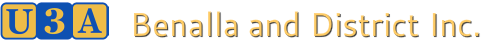


 RSS Feed
RSS Feed
