Online shopping can be an enjoyable and time saving experience. Initially we need to spend some time becoming familiar with the process, but, if we are constantly vigilant, it can be as safe as any other activity on our devices.
The Internet has become almost essential to our lives. We briefly touched on what the internet is and tackled the difficulties of filling out forms online.
We continue to encourage class members to suggest topics and issues they would like help with.
Please note that for July only our sessions have been postponed by a week to the 11th and 18th.
Ruth Jelliff
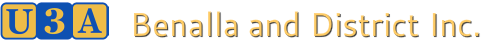


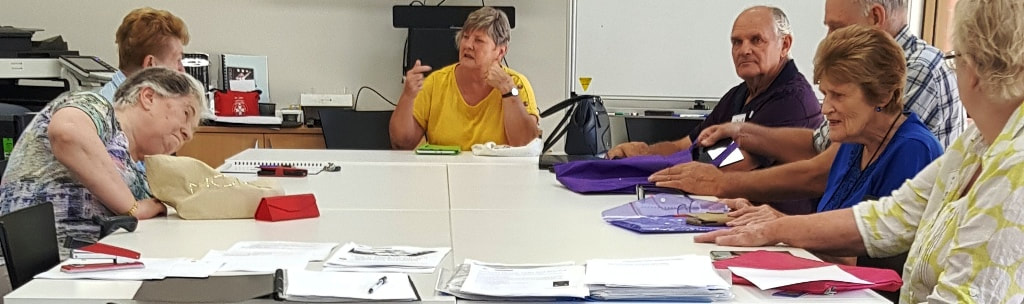



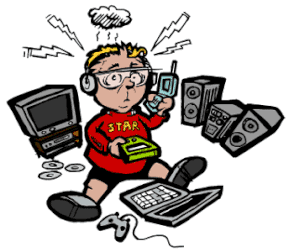
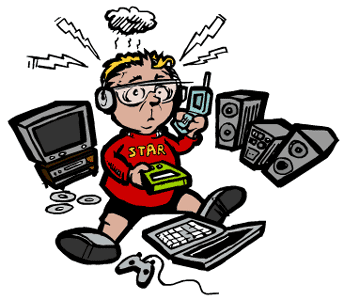


 RSS Feed
RSS Feed
