Welcome - Margaret Jenkins
Registering for Zoom for Beginners
Signing Up and Signing In to Be Connected's Zoom Modules
- Click on this link to Be Connected's 'How to Use Zoom' modules:
- Before the modules begin you will be prompted to 'Sign in to save your progress and earn a certificate' - click on the Join/Sign In Button. '
- If you haven't used 'Be Connected' before, follow the instructions. When asked for Location, choose U3A Benalla from the Drop Down Box re location..
Downloading the Zoom App or Program
Here is the direct link to clear, step by step instructions to 'creating a zoom account'
Here is the direct link to clear, step by step instructions to 'creating a zoom account'
U3A Network Victoria Resources
How to Respond to An Invitation to Join a Zoom Meeting (pdf)
Revision 'How to Join a Zoom Meeting' :
How to Respond to An Invitation to Join a Zoom Meeting (pdf)
Revision 'How to Join a Zoom Meeting' :
Extension
Zoom for Participants Guide (a more advanced guide for people who are likely to attend regular Zoom Meetings)
How to Look Good on Zoom - https://www.youtube.com/watch?v=ACNGhPKnmok
Zoom for Participants Guide (a more advanced guide for people who are likely to attend regular Zoom Meetings)
How to Look Good on Zoom - https://www.youtube.com/watch?v=ACNGhPKnmok
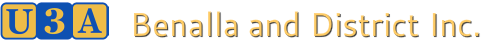
 RSS Feed
RSS Feed
